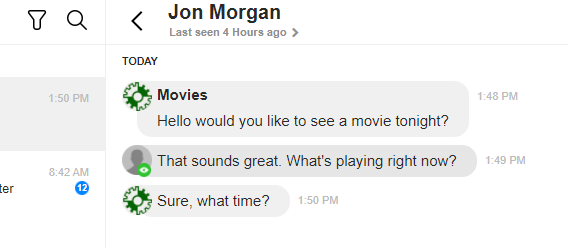|
Getting your Trinity Audio player ready...
|
When my son, Josh, returned home this summer from his treatment at the Mary Free Bed hospital, my wife and I swapped rooms with him so that he could have the downstairs bedroom. Now, he and his little brother sleep in the downstairs bedroom, where it is more accessible for Josh.
My office space had also always been in our bedroom, so this new arrangement meant that my office would now be upstairs. Instead of lugging my wooden desk upstairs, I went with a combination of folding tables and laptop stands. After a lot of experimenting over the years, I’ve found that I prefer to have my computers and monitors spread out in front of me in a half-circle configuration. This originated with my office at my previous job, where I was able to obtain a plain conference room table. I had always had at least two computers to work from, and usually positioned the monitors towards the center. Our conference-style tables allow me to recreate this.
I began thinking a lot more about how my work area was arranged years ago when I had the opportunity to work inside an office space in nearby Mount Pleasant. I was doing some photography work for some friends, and as compensation they offered me an office in a suite they maintained. It was basically just a small, empty room with no furniture. I quickly realized that any desk solutions that I came up with would need to be highly portable, flexible, and comfortable. I purchased a couple of laptop stands from Walmart and was able to combine them with a coffee table we had at home. This was the first time that I really was free to arrange my computer however I wanted, without having to work around the structure of a desk or cubicle space.
At work, my office had originally contained a wrap-around desk solution which comfortably seated two employees. One of my managers who shared the room with me had decided they didn’t like how things were configured, so everything was rearranged. When we were done, the deskspace felt more like working on top of a kitchen counter. A few other managers came and went, but eventually I would have the room to myself for a few years. I adapted what I learned in Mount Pleasant by adding the conference table which sat perpendicular to the original desk that wrapped around the room. Other than allowing me space to arrange my computers they way that I liked, I was able to always face the doorway. I also felt that it was more productive for conversations or meetings.
Last year when I was staying in Grand Rapids with my son, I was challenged again to create a workspace which was portable, compact, efficient and comfortable. Initially, I packed a laptop stand with me so that I would be able to work from inside Josh’s hospital room. But, later on I was able to work from my room at the nearby Hope Lodge. Once I had the private space, I would bring at least one additional monitor and two or three laptop stands when I traveled to Grand Rapids. I would arrange the stands so that they created a space which was similar to the table in my office at work. One monitor, and one laptop arranged side-by-side. Then, I would lower the stand that remained and set my keyboard/mouse onto it.
I brought a HDMI cable with me, so that I could connect my second laptop to the television in the room. This was a bit cumbersome, but worked well.
My son returned home in July, but began his chemotherapy treatments in June. This meant that for six months there would be a week when I would need to be nearby in case he needed assistance. At the beginning of a chemotherapy week, I would pack up my computers and move my workspace downstairs to the living room. Each time the configuration was slightly different, but I always tried to have a clear view of all of my monitors, as well as space for my keyboard and mouse. Having all of my equipment with me helped me to maintain a consistency for my work, even as I switched rooms.
For all of these arrangements, I have always used a KVM switch. They’re really designed to switch two computers between one mouse/keyboard/monitor, but since the introduction of the extended desktop feature in Windows, I’ve always just used the mouse and keyboard connections. Once I began using two computers at work, I tied them together with my KVM switch from home, and then bought a second one so I could have the same setup at home. This became even more relevant when I began to work from home more and more. Now, both KVM switches are at home. I’m able to use two sets of keyboards and mice for four computers.
Some people might ask why I need to use this many computers. To be honest, I mostly use my main two computers for my work. When I was working for EduGuide, I would switch between computers if the first was being too slow, or if I was testing the website from two different accounts. For example, if I needed to test EduGuide’s commenting features, I would log into the site as a student on one computer, and then log into the site as a teacher on the other computer. It was just a lot faster to post and respond to a comment from the two different computers. I also used multiple browsers, etc., but spreading the work across multiple computers also allowed me to passively test using different operating systems. I’ll leave a browser running on one of my slower computers if I want to monitor a page, such as my gmail inbox or Slack. It helps me to stay focussed.
Over the years, my workspace has evolved to match my changing skills and responsibilities. I’ve also realized that I needed more flexibility than what a conventional desk offers. Folding tables also make it a lot easier to clean–you just move everything out, vacuum, and then set everything up again. No heavy desks to lug around. I’m sure that as my kids grow older and move out, my desk might end up in a different space and go through new changes..