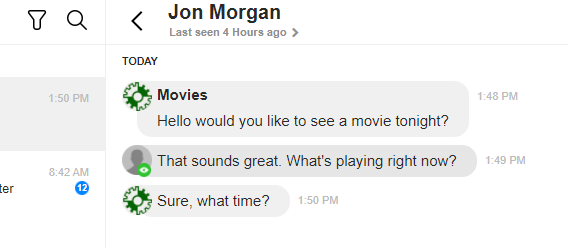|
Getting your Trinity Audio player ready...
|
Almost one year ago, as I began to ramp up my job hunting efforts, I knew that I was going to need a system efficient enough to help me organize the job-related postings, confirmations, and conversations that I’d be engaging in until I found a new full-time position. This seemed like a job which was too large for google mail, so I set up a separate account on Outlook. I created an email address on my hosting account which I planned to use only for my job search.
As I was setting all of this up, I came across an intriguing new web email app being promoted by my host provider called Spike. This new application’s biggest selling point was that it would organize email exchanges into conversation threads, and offered an interface which was most similar to that of Slack.
I love Slack, so this email application really intrigued me. .During the eleven months that I’ve been using it, I have found that it can be a mixed bag of benefits and drawbacks. True to its main selling point, I enjoyed viewing my exchanges in the form of discussion threads. This made the process of communication very fluid. I’ve also enjoyed the ability to “snooze” incoming emails until later, a feature I’ll use on confirmations for job applications when I want to follow up with a position after the weekend, or as a reminder to follow up after a week or two.
Spike is also available as a mobile app, and I’ve had it on my phone for almost as long as I’ve been job hunting. The user experience on my phone is just as smooth as it is in the browser. In both versions, you can view everything that’s in your inbox, or filter for just email that has been received via a specific email account. This has been handy as I have set up multiple email addresses to help manage my job hunting efforts.
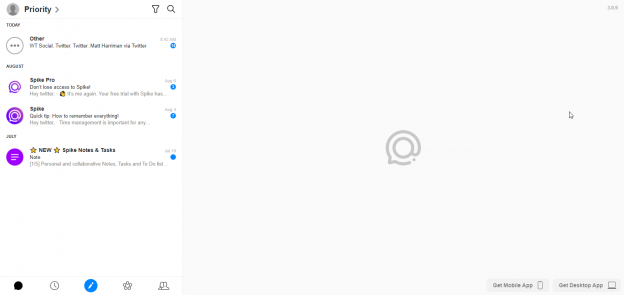
One major drawback is that on several occasions I nearly missed an opportunity to interview for a job because an email message never showed up in my inbox, or was somehow buried. I suspect that because the emails are displayed in the form of threads, that the new message was simply added to the bottom, and there wasn’t a clear way to see that a new message had arrived. The threads are also determined by email addresses, so if a sender uses a new address, their message could be stored separately from an existing thread. This might happen if an initial message was sent from a web-based system, but then follow up messages were sent for an email account.
For this reason, it seemed to me that the biggest thing that has been missing from the Spike user experience is the ability to switch to a more traditional inbox layout. This would help to ensure that new messages aren’t missed. There are several other systems, such as bulletin boards, which allow you to switch the view on the messages you are viewing. Sometimes, you might want to see messages chronologically instead of in a thread.
I also found that Spike had a difficult time processing attachments. Whenever someone sent me a file, the application didn’t seem to be able to handle it. I would need to forward the message to my gmail account before I could view or download the attachments.
I was so spooked by these shortcomings, that I have gradually transitioned back to gmail, and use spike mainly as a way to quickly glance over my new email messages. So, I think that the concept of displaying email in conversation threads similar to the discussions in Slack is a great one, and eventually Spike could even give Slack a run for its money. But, it still has a ways to go before it is reliable enough to cover all of my email and team communication needs.
If I heard that someone was looking for a more intuitive email application, I would recommend Spike, but not if they are already comfortable with the service they had, and not in place of other mainstream team communication platforms.